How to use a rental voucher?
If you’ve been given an Easy Renter rental voucher as a gift or through a special offer or cancellation, here is all the information you need to activate your voucher for a future rental:
How to use a voucher when booking?
The discount code must be submitted during your booking before proceeding to the payment page. Please note that vouchers cannot be applied after a booking is complete.
As shown in the picture below, you must:
- Step 1 - Click on "Enter a voucher"
- Step 2 - Enter the voucher code
- Step 3 - Click on "Apply voucher"
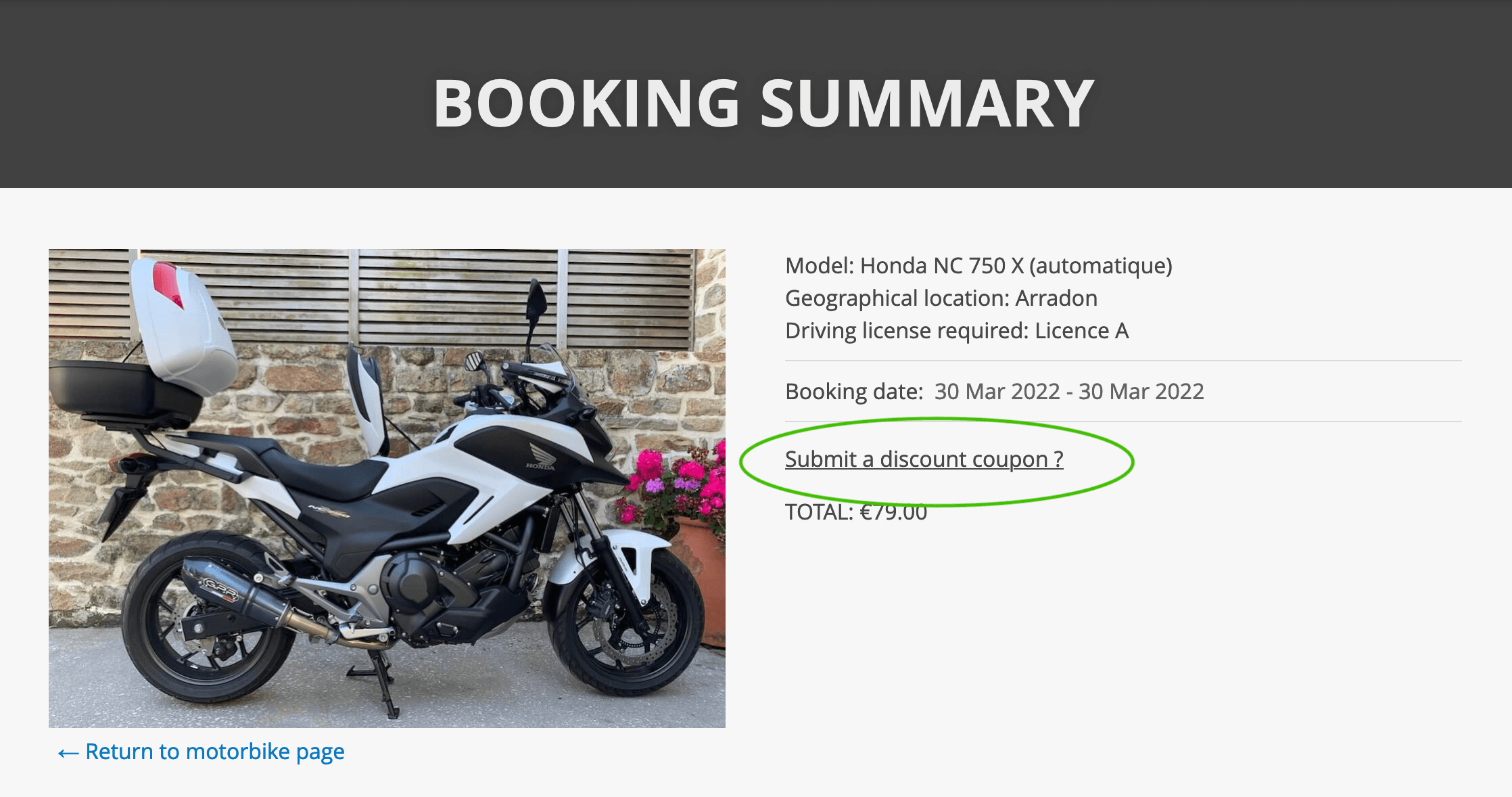
Your booking subtotal will now be reduced. You can proceed with the rest of your booking by logging in and paying the rest of the rental.


